Kaggle Hubmap Competition
A vision transformer-based model uses the Coat architecture for binary FTU segmentation with an auxiliary loss for regularization.
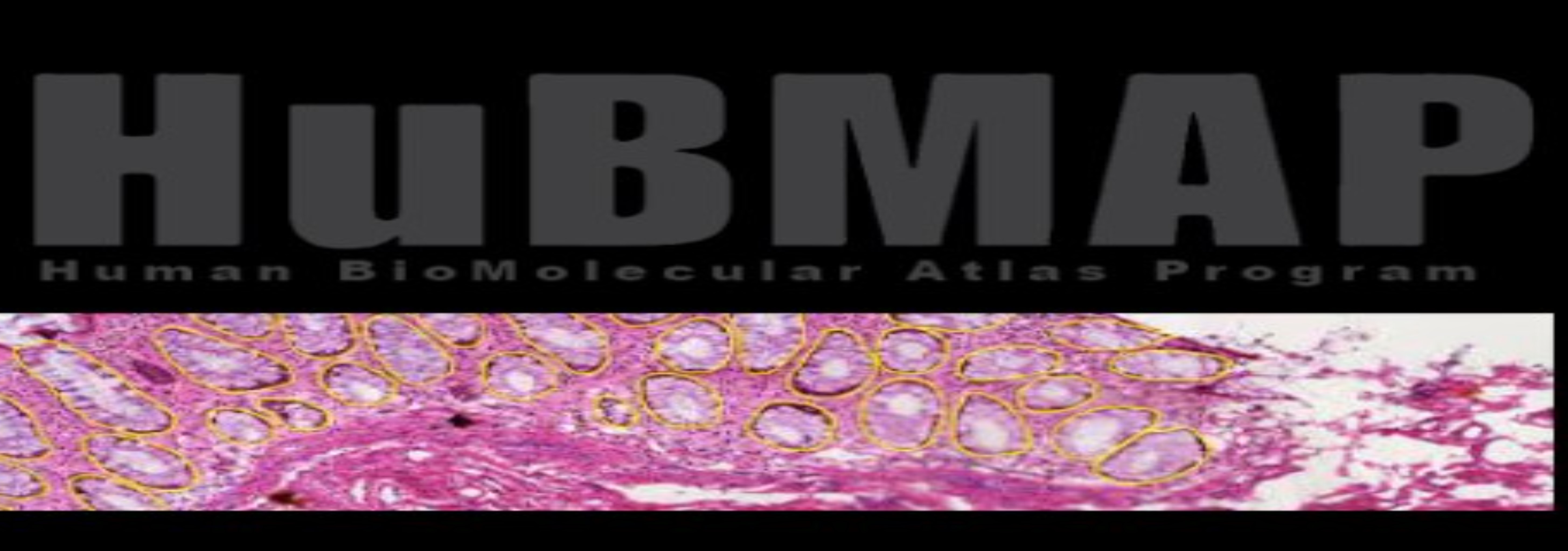
HuBMAP + HPA: Functional Tissue Unit Segmentation


We have deveoped a model to segment cell population neighborhoods that perform an organs main function, also called as Functional Tissue Units (FTU) of 5 organs, namely: kidney, large intestine, lung, prostate and spleen. Here, we present a vision transformer-based approach using Coat (Co-Scale Conv-Attentional Image Transformers) architecture for binary FTU segmentation. We also implemented techniques like stain normalization, data augmentation and switched auxiliary loss for robust training which provided an improvement in accuracy of over 6%. Overall, our model achieved a dice score of 0.793 on the public dataset and 0.778 on the private dataset. The findings bolster the use of vision transformers-based models for dense prediction tasks. The study also assists in understanding the relationships between cell and tissue organization thereby providing a comprehensive understanding of how cellular functions impact human health.
Table of contents
- Project Title
- Table of contents
- Set Up Environment
- Repository Structure
- Running the Code
- Predictions
- Results
- Dataset
- Citation
- Authors
- License
Set Up Environment
- Set up a new conda environment and activate it.
# Create an environment with Python 3.7.2. conda create -n hubmap python==3.7.2 conda activate hubmap # OR conda env create -f environment.yml conda activate hubmap - Install required packages.
albumentations==1.1.0 colorama==0.4.5 einops==0.4.1 imagecodecs==2022.9.26 matplotlib==3.5.2 numpy==1.23.1 opencv_python_headless==4.6.0.66 pandas==1.4.3 Pillow==9.2.0 scikit_image==0.19.3 scikit_learn==1.1.2 skimage==0.0 spams==2.6.5.4 spams_bin==2.6.4 tabulate==0.8.10 tifffile==2022.5.4 timm==0.4.12 torch==1.12.1 torchmetrics==0.9.3 torchvision==0.13.1 tqdm==4.64.0 transformers==4.21.1
Repository Structure
Below are the main directories in the repository:
-
data/: images and masks for model training (download from kaggle competitions) and test image for inference along with metadata .csv files. -
docs/: figures used in this repo
Below are the main modules in the repository:
-
coat.py: defines coat architecture -
mit.py: defines mit architecture -
pvt_v2.py: defines pvt_v2 architecture -
daformer.py: defines daformer architecture
Below are the models implemented in the repository:
-
model_coat_daformer.py: model definition with hyperparameter setting.- encoder: coat_small_parallel_plus
- decoder: daformer_conv_1x1
-
model_mit_segformer.py: model definition with hyperparameter setting.- encoder: mit-b2
- decoder: daformer_conv_1x1
-
model_pvt_v2_daformer.py: model definition with hyperparameter setting.- encoder: pvt_v2_b4
- decoder: daformer_conv_3x3
Below are the main executable scripts in the repository:
-
train.py: main training script -
inference.py: main inference script for FTU segmentation. Outputs: RLE prediction along with image and prediction overlay.
Running the Code
Training
a. Before training setup up the configuration as follows:
- model configs:
- model_parameters_list:
- module = provide the model file name
- params = set encoder and decoder based on the model
- checkpoint = Imagenet pretrained weights from
/pretrained_weights
- model_parameters_list:
- directory config
- img_size: size of image (768x768)
- root_dir: path to dataset directory
- IMAGES: train images directory
- MASKS: train masks directory
- stain_norm_path: target image for stain normalization
- kaggle: flag to run on kaggle (bool)
- data config
- batch_size: batchesize while training (2,4,8)
- debug: flag for debugging (bool) num_workers: for dataloader
- optimizer config
- epochs: number of training epochs
- lr: learning rate
- optimizer: Adam or AdamW
- scheduler config
- scheduler: ReduceLROnPlateau or CosineAnnealingLR
- min_lr: min. learning rate
- wd: weight decay
- lr_drop: for stepLR (optional)
b. Run train.py
Inference
a. Before inference setup up the configuration as follows:
-
model configs:
- model_parameters_list:
- module = provide the model file name
- params = set encoder and decoder based on the trained model
- checkpoint = trained model weights from:
/weights
- model_parameters_list:
- directory config
- img_size: size of image (768x768)
- root_dir: path to root directory containing inference data
./data - stain_norm_path: target image for stain normalization
./data/stain_target - kaggle: flag to run on kaggle (bool)
- threshold
- thr: (dict) provide threshold as a nested dict based on dataset and organ
b. Run inference.py
Sample Predictions
Below is a sample prediction generated using the CoaT model: 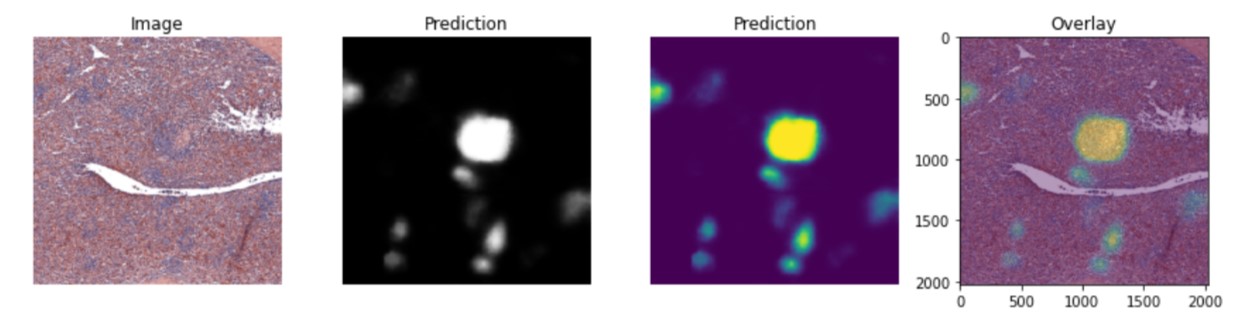
Results
Kaggle Competition results:
CoaT model
| Data | Dice Score |
|---|---|
| Public | 0.79321 |
| Private | 0.77805 |
Kaggle Competition Bronze medal🥉. Finishing in top 8%. 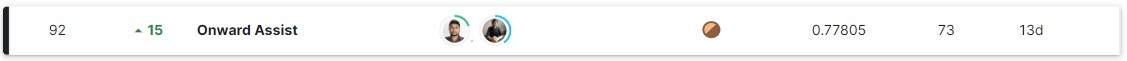
Dataset
The original HubMap + HPA: Hacking the Human Body kaggle dataset can be found here.
References
- CoaT: https://arxiv.org/abs/2104.06399
- PVTv2: https://arxiv.org/abs/2106.13797
- Segformer: https://arxiv.org/abs/2105.15203
- StainTools: https://github.com/Peter554/StainTools
- Daformer: https://arxiv.org/abs/2111.14887
- HubMap + HPA competition: https://www.kaggle.com/competitions/hubmap-organ-segmentation
- Special thanks to Hengck for informative kaggle discussions, I learned a lot!
Authors
- Saharsh Barve
License
Note: The SegFormer model is licensed under Apache2.0, therefore the derived weights for Segformer-mit-b2 are also shared under the same license. Please consider the implications of using the weights under this license on your work and its licensing.
